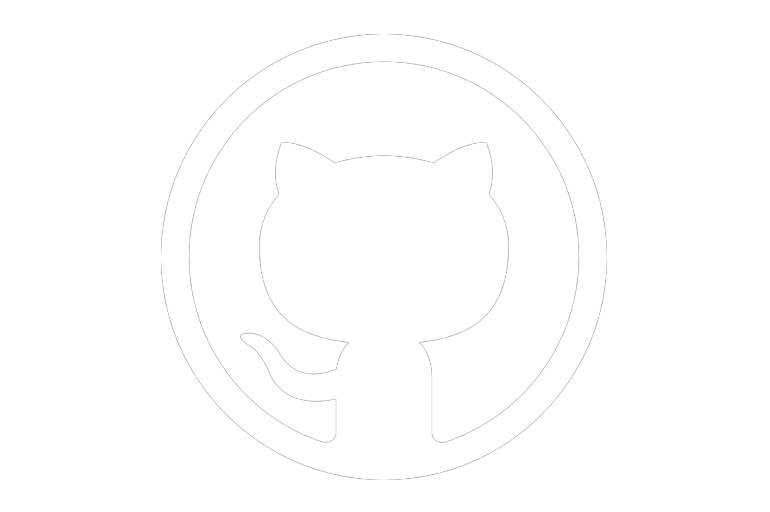
Useful guides and Hacks for
Github
1. Cloning
As previously stated, GitHub hosts an infinite number of free, open-source projects and code snippets. This essentially means that you are free to utilize all of that code. You may easily download intriguing projects' code to your local hard drive by cloning them. Why? Because you may like to gain knowledge about coding styles and techniques by examining the code of others. I'd encourage checking out other people's code, especially if you're just getting started with web programming.
2. Committing
Commits are updates to a project that refer to changes in one or more files and are created by committing to the project. GitHub commits should be made for every completed work, even before testing, which should be done as a separate task in and of itself. GitHub commits should be made for every completed work, even before testing, which should be done as a separate task in and of itself.
3. Commenting on your commits
When working on a project with a few coworkers or friends, it's easy to create a mess of things by failing to remark your commits. Make sure to remark out each commit to keep your version control system organized and easy to follow. Comments are critical for getting an overview, even more so if you're working on public projects that could be cloned by someone else.
4. Comparing View
Additionally, you can build a compare view for your repository by including the keyword "compare" to the URL. You can compare two branches – for example – and also take time into account if you want to compare the branch's current status to one from a few days ago.
5. Tracing Changes
I'm not sure why they chose the name "blame" for this fantastic function. However, despite its name, git blame is quite cool. It's an extremely simple way to view the changes to any file. Simply click the blame button in the code view to see an overview of all modifications.
6. Line links
Did you know that you can distribute links to a single or several lines of code? Simply choose the line in the code view to observe the change in the URL. Additionally, you can pick numerous lines by pressing "SHIFT."
7. Tracking Issues
GitHub Issues is an excellent tool for organizing your projects' tasks, issues, and defects. GitHub Issues is an excellent issue tracking system - much more so if you already use GitHub for your own projects. The wonderful thing about GitHub Issues is that you can cooperate with colleagues and friends to resolve reported bugs. A bug report in GitHub Issues is composed of the following elements: a title, a description, a milestone, and an assignee who is responsible for resolving the issue.